So I've been attempting to get data from a iPhone 3GS. The iPhone failed an upgrade to a newer version of iOS. Now it displays the familiar "USB cable image with iTunes logo" … when connected to iTunes it wants to restore. We have not done the erase/restore.
Instead we have been attempting to "kick" it out of recovery mode. We used TinyUmbrella as this is usually successful. However, in this case it has not been.
This is what I see in TinyUmbrella
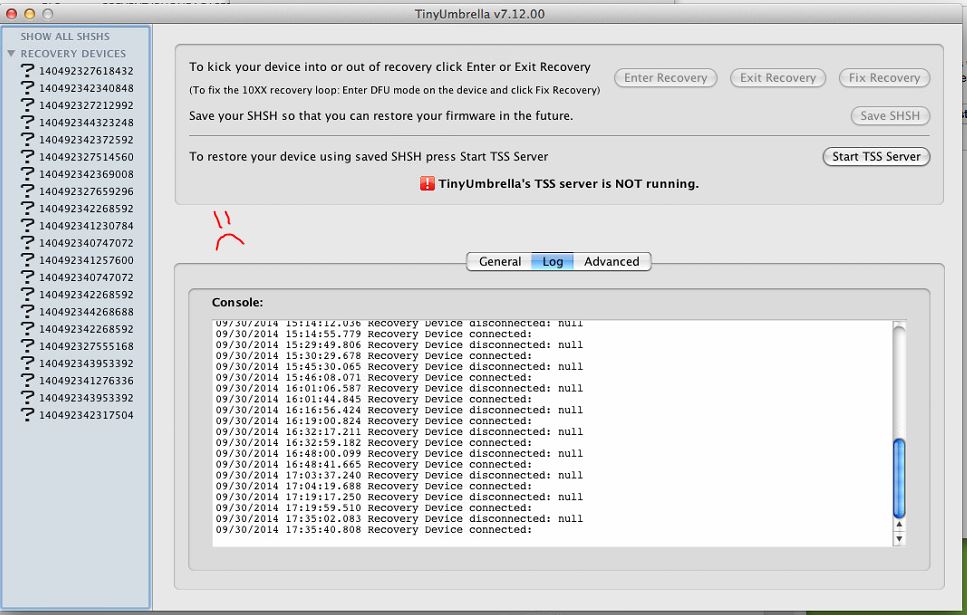
It just keeps looping in a "Exit Recovery" attempt.
I'm looking for some alternatives tools or techniques to pull the photos from the device.
I'm assuming you don't have XRY, Cellebrite, iXam or any of the tools capable of dumping the phone memory?
I'm sure there is a way to take a dd image of the phone memory with some free tools, not sure how to go about that one though but I'm confident someone here will if your googlfu fails you D
What you are talking about seems very common with a jailbroken iPhone of the time. Specifically, it sounds like a tethered jailbreak. Since it is currently stuck in the the apple logo, I am not sure how you can check if Cydia was installed, without re-jailbreaking it. However, I cannot recommend that as you run the risk of jailbreaking a phone that may not have been jailbroken, which would delete all your data.
Things like XRY, Cellebrite, iXam will probably work as well as photorec. However, if you also have a computer that may have been synced with that iPhone, you may want to just check if a back up was made first, as it is probably easier to extract photos from there at this point, though you will have to check if the last back-up is actually up to date.
Also, I'm sure you already know this, but a 3GS does not update to iOS 8; I think its last update is at some version of iOS 5. And because Apple like to stop signing their stuff after a new update comes out, you may want to download one somewhere else on the internet and install that.
Hope that helps!
If the phone is stuck in recovery you can try restoring it to a fuction'ing state using iRecovery and the following commands
Please note that iRecovery works best on an XP machine and requires lib usb windows drivers
iRecovery -s (accesses the shell commands)
When you access shell you should see a $ symbol
Type the following commands
setenv auto-boot true
saveenv
/exit
This has fixed a few dead stuck in recovery 3gs devices for me
Hope this helps
There are two ways that I know can be used to fix
Now the first method is by putting your iPhone in DFU mode.
And the next one is by using
I'm looking for some alternatives tools or techniques to pull the photos from the device.
I agree with Adam10541 find someone nearby with a tool like Cellebrite. It will be enough to recover everything from the 3GS you described and fee should be very reasonable.
Try switching the phone into DFU mode. If you are able to do that, Elcomsoft iOS Forensic Toolkit should be able to perform the full physical acquisition on this device. iPhone 3GS is old, and compared to today's devices its data protection measures are basically non-existent.
My
So I've been attempting to get data from a iPhone 3GS. The iPhone failed an upgrade to a newer version of iOS. Now it displays the familiar "USB cable image with iTunes logo" … when connected to iTunes it wants to restore. We have not done the erase/restore.
Instead we have been attempting to "kick" it out of recovery mode. We used TinyUmbrella as this is usually successful. However, in this case it has not been.
This is what I see in TinyUmbrella
It just keeps looping in a "Exit Recovery" attempt.
I'm looking for some alternatives tools or techniques to pull the photos from the device.
You are right, there are quite a few alternative tools.
It may be that the device's iOS system file is corrupted, you can try to fix it.



