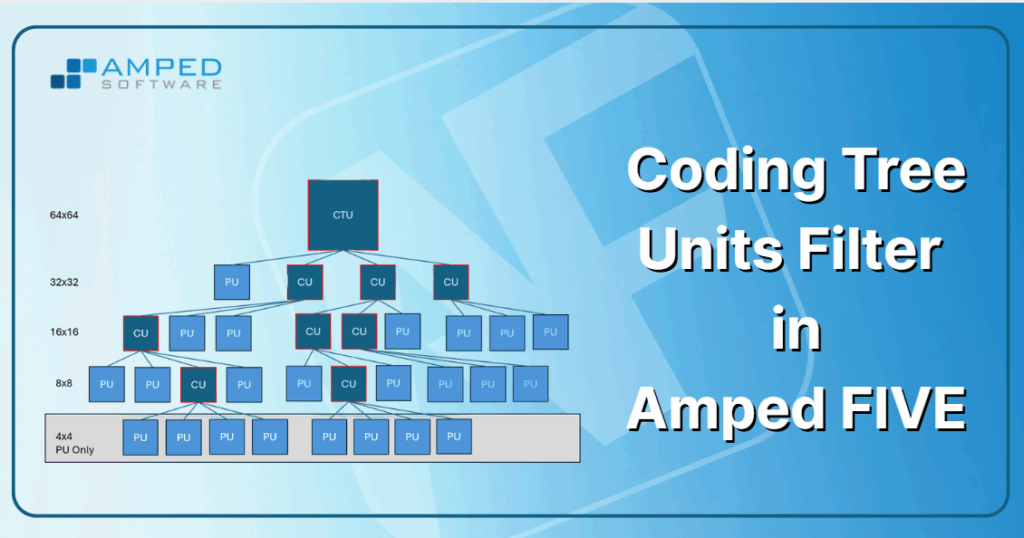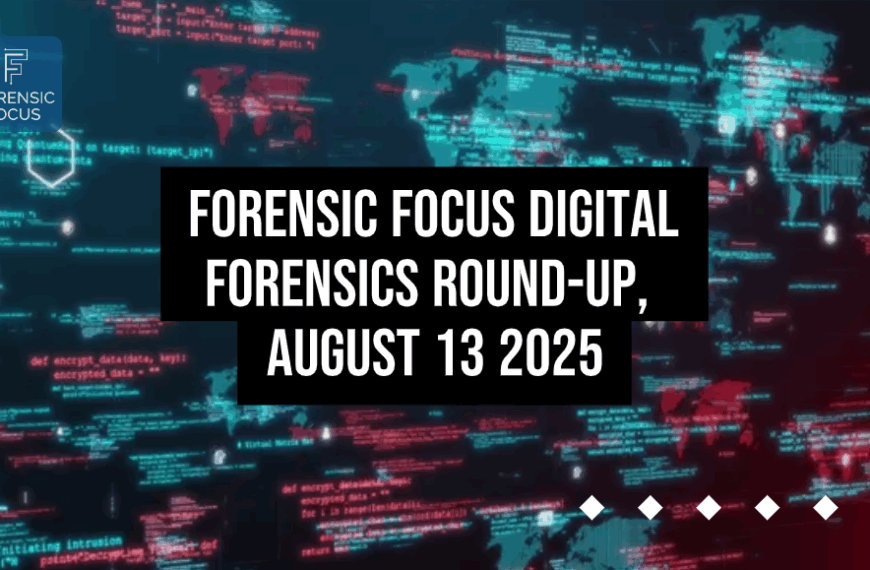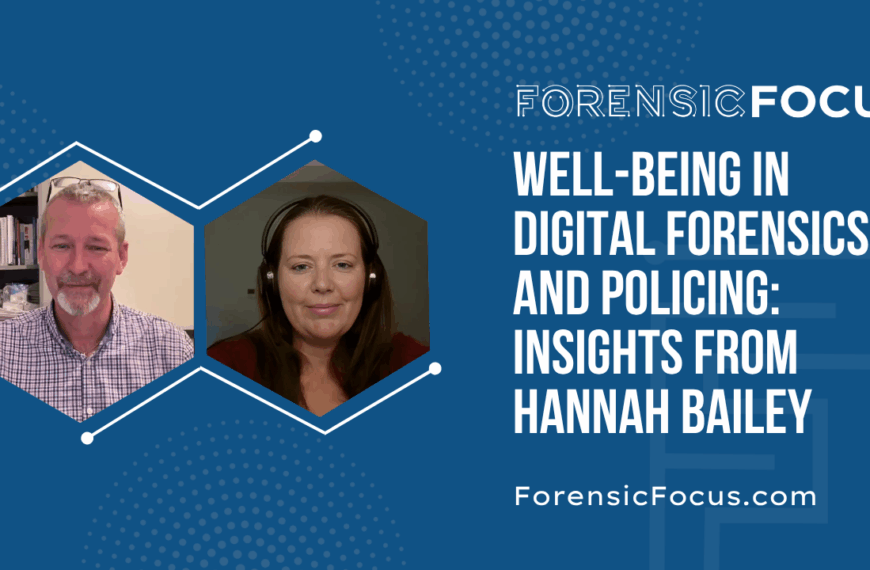Forensic video analysts face a new level of complexity with the increasing use of H265/HEVC in modern surveillance systems. If you’re working with H265/HEVC video, you may already know how challenging its compression can be.
To help you address this challenge, Amped Software has introduced the Coding Tree Units (CTU) filter in Amped FIVE. A tool designed to decode and visualize the structure of H265 video at the block level. Essential for understanding image reliability and integrity.
In this article, you’ll learn why Coding Tree Units matter, what they reveal about your footage, and how to use this filter in your forensic investigations.
The Role of CTUs in H265 Compression // What Are Coding Tree Units?
Coding Tree Units are the foundational building blocks of video encoded with H265/HEVC. Unlike older standards like H264, which used smaller “macroblocks” (typically 8×8 or 16×16 pixels), CTUs can be as large as 64×64 pixels. These blocks are subdivided into smaller Coding Units (CUs) and Prediction Units (PUs) based on image complexity and motion.
Why does this matter? Because how a frame is divided and compressed affects how reliable and detailed the image truly is. Understanding CTUs lets you see whether a part of the image was truly captured or merely copied from a previous frame.
The structure enables highly adaptive compression but introduces variability in how image regions are encoded. From a forensic perspective, this variability can obscure critical image features or create encoding artifacts that impact interpretation.
Why CTUs Are Important for Forensic Video Analysis
If you’re analyzing video evidence during an investigation and to be presented in a courtroom, it’s not enough to “see” an object in a frame. You need to verify its authenticity and reliability. Here’s why understanding CTUs is important:
- Compression impacts detail: High compression can remove subtle details. Even a clear image might be missing vital information.
- Motion and prediction: Some areas of a frame may be reconstructed from previous frames, making them less reliable.
- Block-level analysis: CTUs reveal how specific areas of a frame were processed, whether they were predicted, skipped, or newly encoded.
By analyzing CTUs, you get a behind-the-scenes look at how the image was formed. This allows you to make informed judgments about its forensic value.
Getting Started with the CTU Filter in Amped FIVE
1) Access the filter
Navigate to the Verify filter category. Locate “Coding Tree Units” or use the quick search bar. The filter interface includes two tabs: Settings and Legend.
2) Consult the Legend first
Before activating overlays, review the Legend tab. Color codes indicate:
- Spatial compression levels
- Temporal compression type
This legend parallels Amped FIVE’s Macroblocks filter but is adapted for HEVC.
3) Enable CTU Subdivision Visualization
In the Settings tab, check the option for CTU Subdivisions. This overlay maps how each 64×64 unit is broken into smaller coding units. Irregular subdivisions typically indicate regions of interest or image complexity.
4) Analyze Prediction Units
Enable Prediction Units to see how the encoder handled motion:
- Skipped blocks: copied from reference frame (no significant pixel change).
- Predicted blocks: based on past frame data.
- Intra-coded blocks: newly encoded data.
Use this to understand why a specific area lacks detail or appears distorted.
5) Inspect Motion Vectors
For video with B or P frames, activate Motion Vectors. Arrows will illustrate the spatial relationship between the encoded block and its reference source. This is particularly valuable when tracking objects or validating object persistence across frames.
6) Evaluate Spatial Compression via Quantization
Overlay the Quantization Parameter to determine the level of spatial compression applied per unit. A QP closer to 51 suggests aggressive compression, often resulting in loss of detail critical to forensic tasks.
When Compression Becomes a Problem
One of the main takeaways from using this filter is that more pixels don’t always mean more usable information. For example, a 4K video might appear sharp overall but lose crucial detail in motion or low-light areas due to compression.
A license plate might be visible in one frame, then completely unreadable in another. That’s simply because the encoder skipped or heavily compressed that region. CTU analysis can explain why this happens, helping you decide whether restoration is even possible.
The Takeaway to Learn More
Amped Software developed the tool because you need more than just visual clarity, you need data integrity. The CTU filter allows you to:
- Evaluate the reliability of visual evidence
- Justify why a certain detail is or isn’t visible
- Enhance video with greater awareness of compression artifacts
- Avoid false positives by understanding what the image is not showing
The CTU filter empowers you to assess whether an image is trustworthy, explains why detail may be missing, and supports your analysis with visual proof.
In forensic video analysis, knowing how data was captured is as important as the data itself. Use the CTU filter in Amped FIVE to reveal the invisible structure behind every frame.
This article only scratches the surface, to get deeper into the theory behind CTU analysis, read the full blog post.