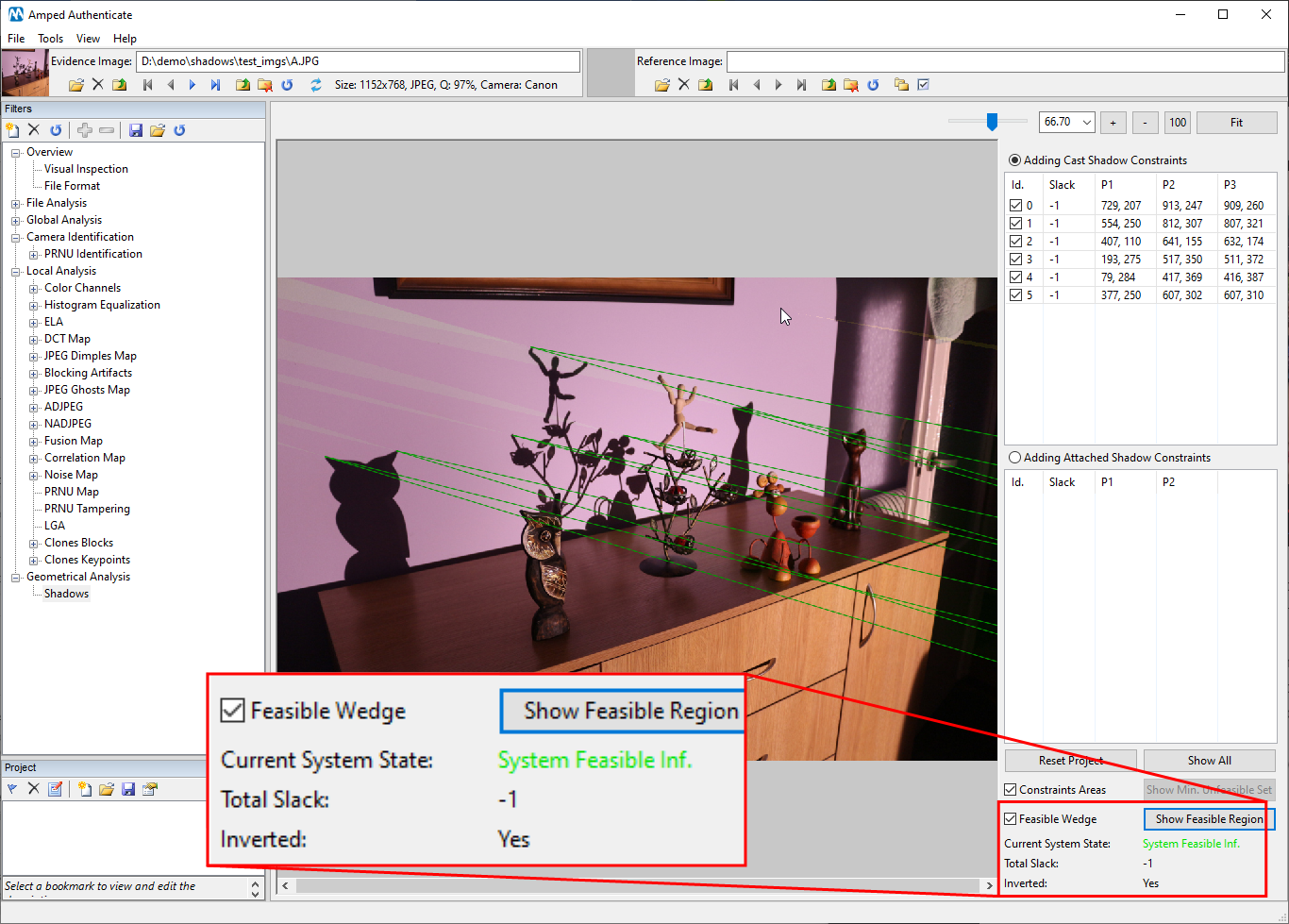Amped Software is happy to announce a very important update to Amped Authenticate, a software package that includes a collection of the most powerful, real-world-application authentication filters and techniques based on science. Ideal for digital forensic experts to exploit the data behind digital images, allowing for the analysis of image integrity, authenticity, metadata, source and history, and detection of tampering prior to its use as intelligence and evidence.
Amped Authenticate 17658 is now available for download! The new update offers users the new Shadows filter, improved source camera identification, support for new languages, and much more.
See Amped Authenticate’s new features in action:
New Shadows Filter
When creating a fake image, one of the things that are hardest to manipulate is the objects’ shadows. The main reason is that the human brain doesn’t perform very well in checking the consistency of shadows, perspective, and other physical-geometrical elements in the image. In fact, most readers will have a hard time telling which of the four images below are fake or real.
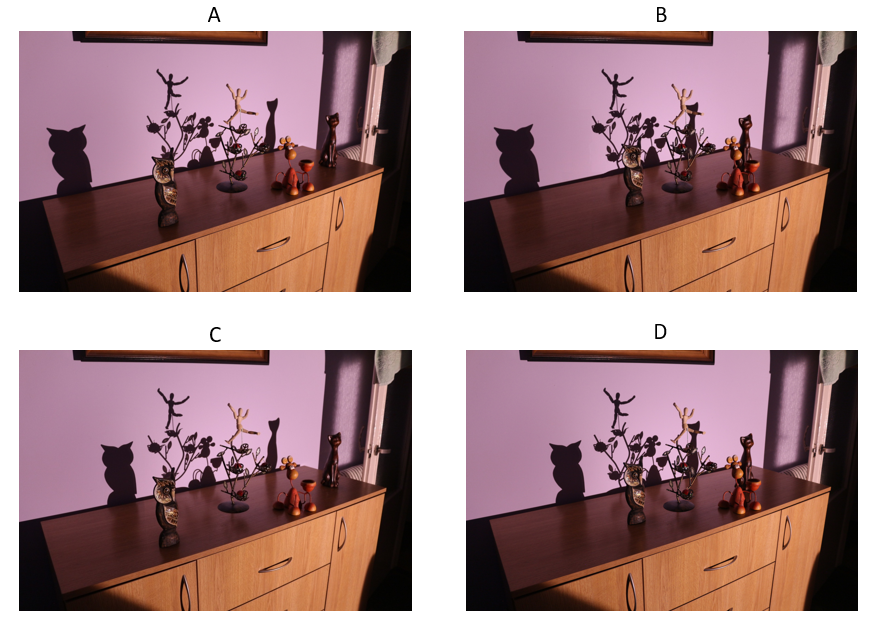
So, after long and meticulous development and testing, Amped Software is proud to announce the introduction of a new filter category in Amped Authenticate, called Geometrical Analysis, which hosts the new Shadows filter.
The Shadows filter allows users to check the consistency of cast and attached shadows in an image and, compared to other filters, it’s much, much more robust to processing such as compression, downscaling, and recapturing. Being based on the physical elements and not on pixel statistics or file format, you may successfully apply this filter to images from social media, or to the scanned version of an analog picture, or even to single frames extracted from videos. The Shadows filter can be used on images where shadows are present and there is a single point-wise light source.
Improved PRNU Identification
This update also includes an improved PRNU Identification matching algorithm in order to make localization possible under more challenging cropping scenarios. As usual, we validated the new implementation against the VISION dataset, with great results. With a PCE threshold of 60, we were able to obtain 92% true positive rate for a modest 0.2% false positive rate. For this reason, the new default threshold for PRNU Identification is raised to 60 (from the current value of 45). If updating from a previous release, we recommend that users manually raise the threshold to 60 from the Program Options.
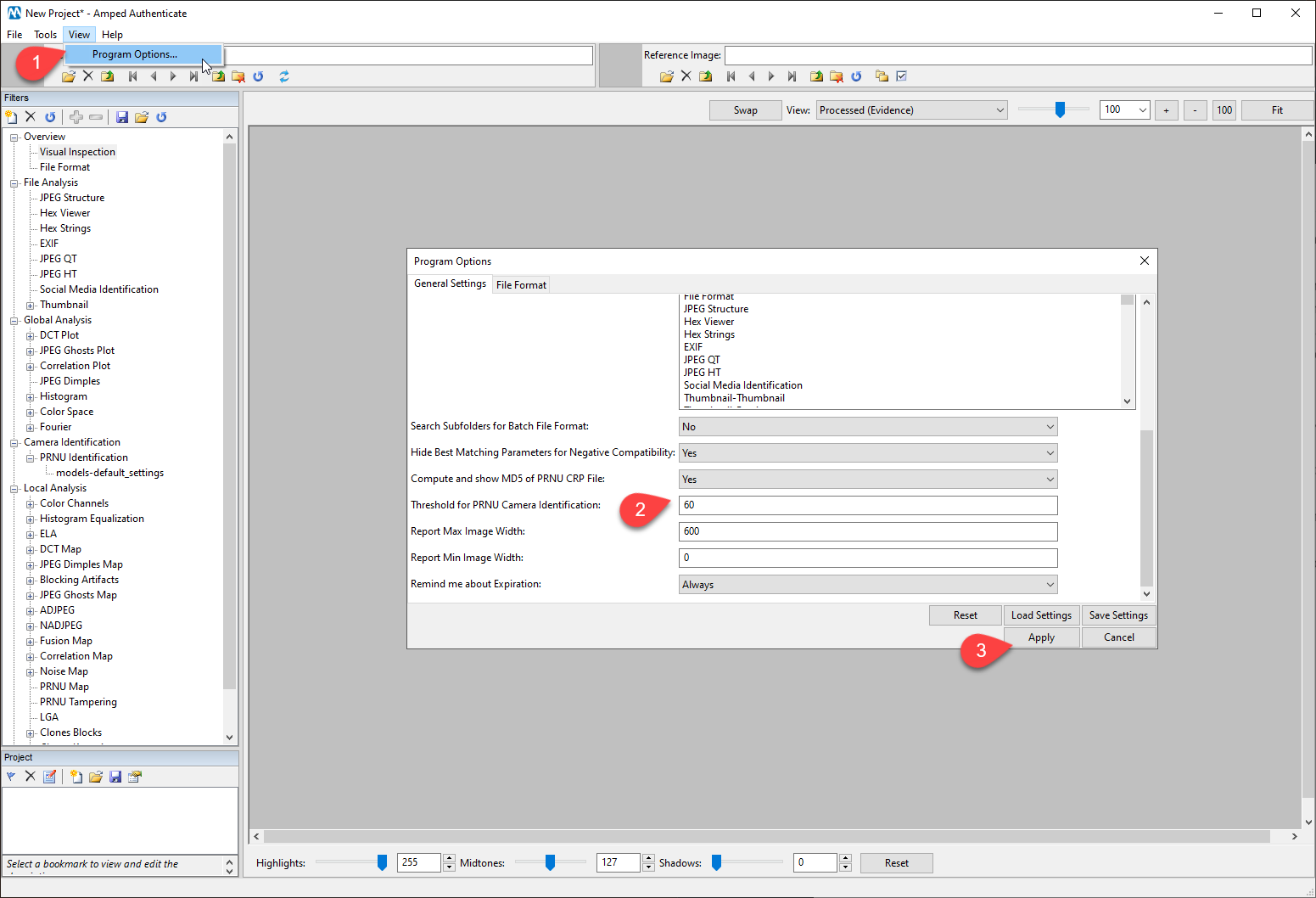
Support for Spanish and Vietnamese Languages
We are happy to introduce support for two more languages, which makes Amped Authenticate even more global. More languages coming soon, so stay tuned.
Other Improvements
We’ve added a folder called “16 – shadows” to Amped Authenticate’s samples folder (you can open it by clicking on Help -> Open Samples Folder…) containing some images and a project to practice with the Shadows filter.
Read the blog post from Amped Software to learn more about this update.
Don’t Delay – Update Today!
If you have an active support plan you can download straight away by going into the menu Help>Check for Updates Online within Amped Authenticate. If you need to renew your SMS plan, please contact Amped Software or an authorized distributor. Users can also always manage licenses and requests from the customer support portal.