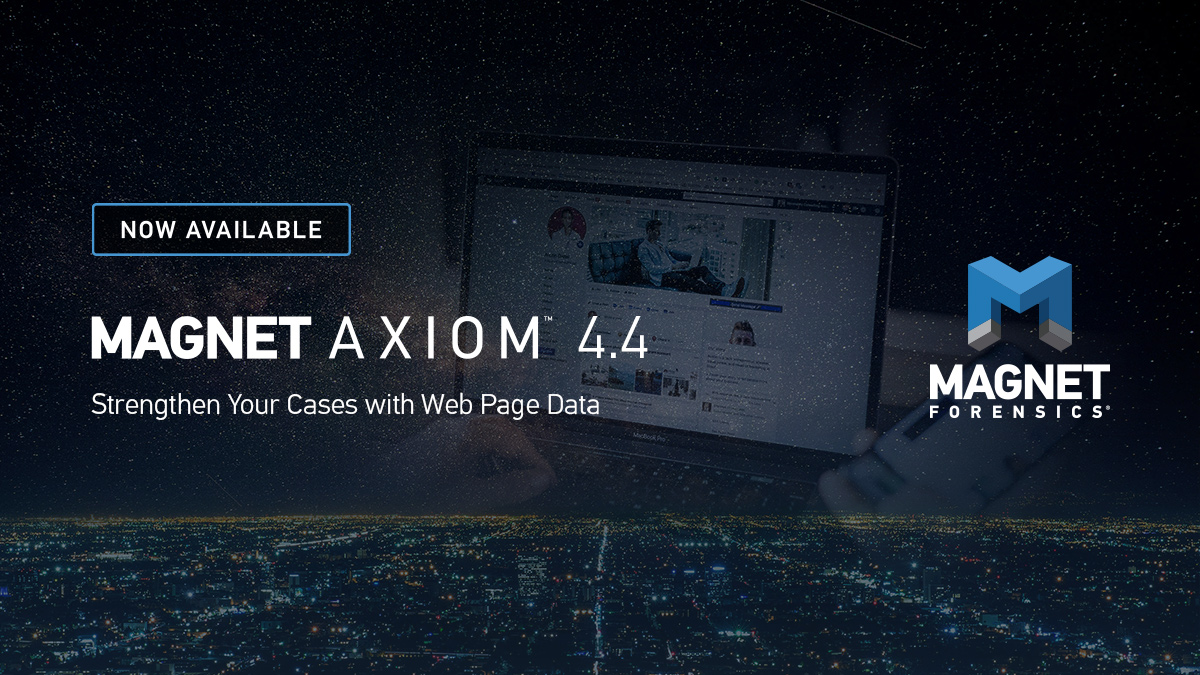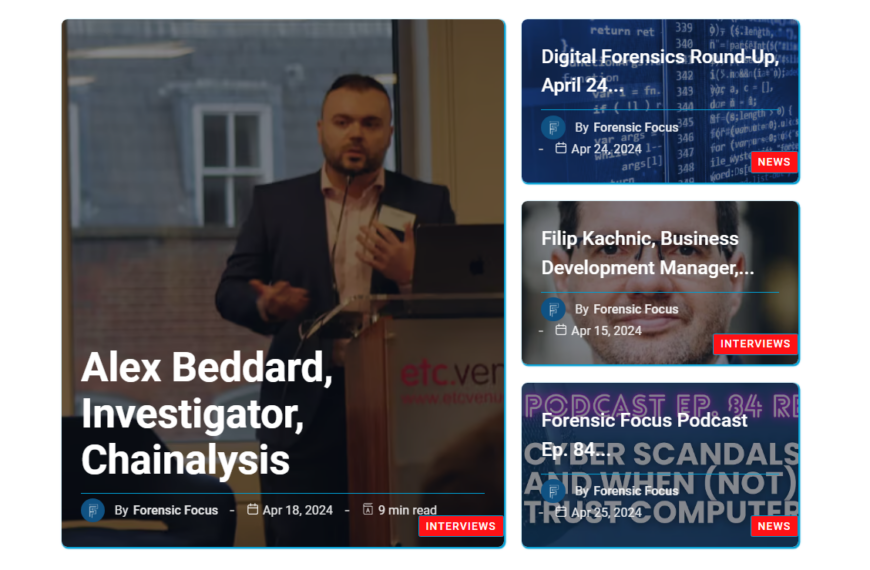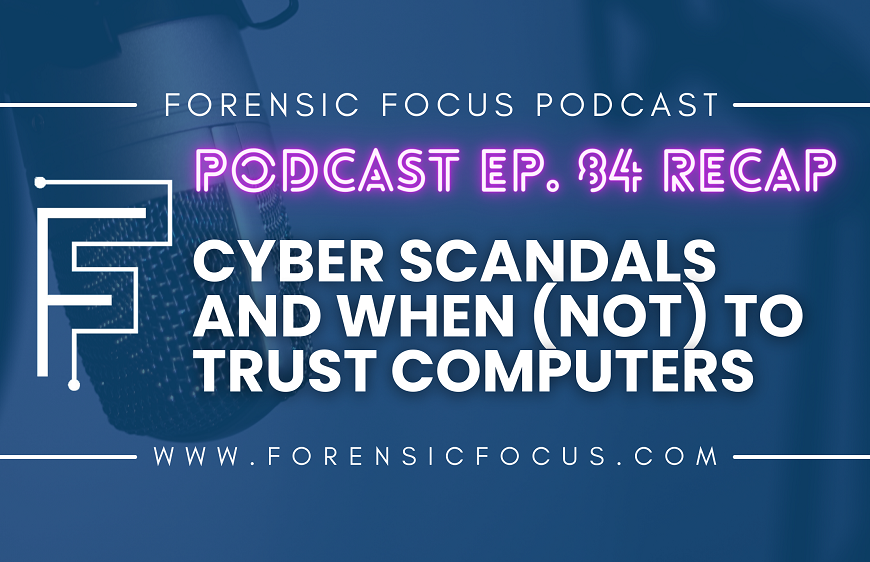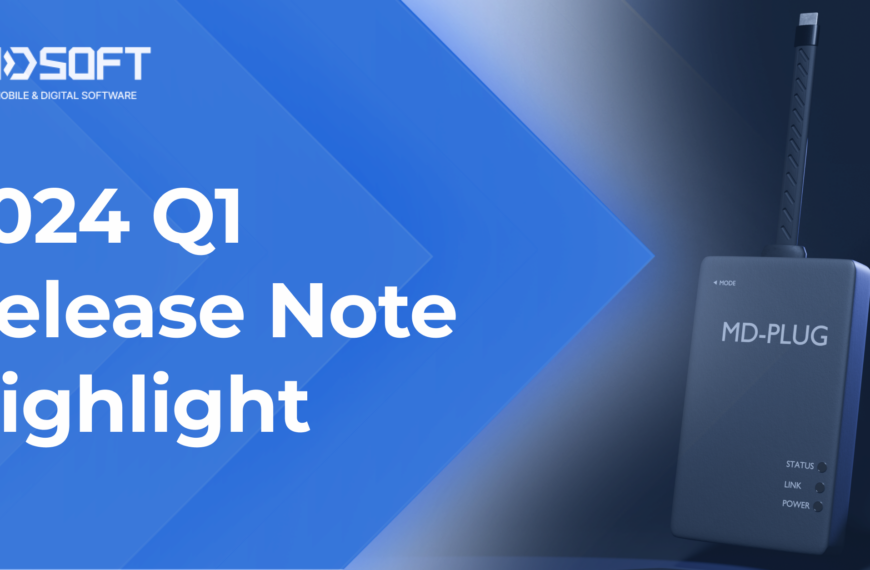Magnet AXIOM 4.4 and Magnet AXIOM Cyber 4.4 are now available with built-in artifact support for results captured with the free MAGNET Web Page Saver tool, the ability to choose the evidence summaries included in your exports, and several new and updated artifacts — including Aloha Browser, Evidence of Timestomping, and iOS Screen Layout.
If you haven’t tried AXIOM or AXIOM Cyber yet, request a trial here.
New in AXIOM & AXIOM Cyber: Web Page Saver Artifact Support
Webpage captures can be another valuable source of evidence and context in your investigations. AXIOM 4.4 includes built-in artifact support for analyzing webpage snapshots captured with the free MAGNET Web Page Saver tool, providing you with a fast and easy way to add webpage data to your case!
You can now export URLs of interest in your case from AXIOM into MAGNET Web Page Saver, capture the webpage data, and add your results back into your AXIOM case file for analysis alongside your other evidence.
For more information on how you can use MAGNET Web Page Saver with AXIOM, check out this blog series from Jessica Hyde and how-to video from Tarah Melton:
- New MAGNET Web Page Saver Updates
- Exporting URLs from AXIOM into MAGNET Web Page Saver
- Ingesting MAGNET Web Page Saver results into AXIOM
Jessica has also provided a handy guide to creating your own export templates with Magnet AXIOM here.
Don’t have the MAGNET Web Page Saver yet? Download it for free!
New in AXIOM & AXIOM Cyber: Choose the Evidence Summaries Included in Your Exports
Depending on the case and stakeholder needs, you may or may not wish to include all the available evidence summaries in your reports.
With AXIOM 4.4., you can now choose which evidence summaries to include in your HTML and PDF reports, allowing you to better tailor your reporting for your stakeholders’ needs. Even better, you can also save your summary preferences as part of any export template for even more efficient workflows!
For more on this feature—and other new export customization features we’ve recently added to AXIOM—check out this blog: Customize your Exports with Magnet AXIOM.
New Evidence of Timestomping Artifact
Malware is meant to blend in and go unnoticed so that it can maintain its presence on a device. One way that bad actors try to keep their malware hidden is to manipulate the timestamps of their malicious files, a tactic known as timestomping.
With AXIOM 4.4, we’ve introduced a new Evidence of Timestomping artifact to help you detect potential timestomping. Check out this blog and how-to video from Tarah Melton for more details:
New iOS Screen Layout Artifact
Details on how a user has set up their device application icons can provide insights into how a user interacted with their device, giving you additional context for your investigation.
With our new iOS Screen Layout artifact in AXIOM 4.4, examiners now can quickly identify and report on how applications were arranged on a device.
Check out this blog from Trey Amick for more on working with the new iOS Screen Layout artifact: Recover iOS App Screen Layouts with the New iOS Home Screen Items Artifact.
New Artifacts
- Aloha Browser (iOS)
- Evidence of Timestomping (Windows)
- iOS Screen Layout (iOS)
- Magnet Web Page Saver (Windows)
Artifact Updates
- Contacts (iOS)
- Google Duo (Android, iOS)
- Google Meet (iOS)
- IOS Messages (iOS)
- KakaoTalk (Android)
- Safari (iOS)
- Secret Photo Vault (iOS)
- Signal (iOS)
- Text Plus (Android)
- $LogFile Analysis (Windows)
Get Magnet AXIOM 4.4 and Magnet AXIOM Cyber 4.4 Today!
If you’re already using AXIOM, download AXIOM 4.4 or AXIOM Cyber 4.4 over at the Magnet Forensics Customer Portal. If you want to try AXIOM AXIOM Cyber for yourself, request a trial today.