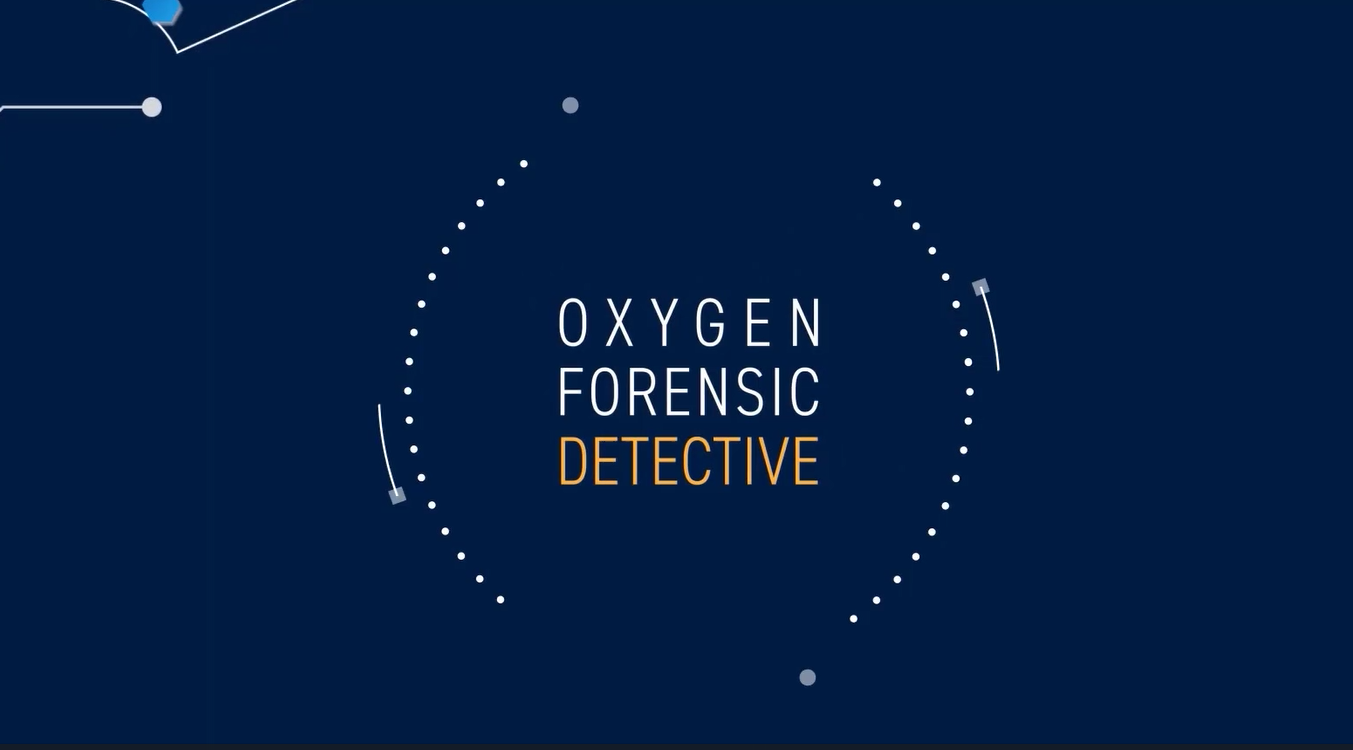Jordan Portfleet: Hello, everyone. Jordan Portfleet here with the Oxygen Forensic training team. Thank you for joining us for another episode of Forensic Focus. Today I’m going to be showing you how to run a facial search, how to identify faces, and how to add faces to a face set from video frames within files.
So, first I want to go to files and make sure that I’ve selected ‘video’. Now what I can do right next to ‘duplicates’ and ‘similar images’, I can select ‘frames’. I have a little dropdown where I can change the length of time for each frame, so I can change it to 30 seconds. I’m going to go ahead and change it back to one second, then I’m going to right-click on a frame and look for faces.
Okay, so it’s identified one face inside of that frame. Now what I can do is right-click and then add that face to a face set. All I need to do to add a new face is go to ‘new set’. I’m going to name this face set Lightsaber Girl. I select ‘OK’. Now I can take a look, when I select ‘manage face sets’, I can see there’s my new face set with the Lightsaber Girl’s face.
Now what I can do is go down to ‘search’ within my devices, I can go up to my list managers, make sure I have my correct face set selected, and I’m going to run search. Okay, notice my minimum similarity rating is at 1%. So, Detective has found 10 faces that they believe to match up with the face set that we had brought in. So, now what I’m going to do is I’m going to increase my similarity rating to 50% and run my search again, and you can see in my results the similarity rating is a 100% match.
That definitely is the Lightsaber Girl from the picture or from the face set that we brought in. So you can see your mileage will vary based off of your minimum similarity rating. So I went ahead and adjusted it to five and now I have seven different results or seven different hits. Now let’s see if Lightsaber Girl is in any unrelated devices or cases. So first I’m going to go back to my Lightsaber girl; I picked that video out of my Mandalorian Merged extraction set. Now I’m going to go to a completely unrelated case and unrelated device, and I’m going to conduct a search to see if Lightsaber Girl is anywhere in this unrelated device or unrelated case.
So I’ll make sure a Lightsaber Girl is selected. I’m going to run a search. Okay, once the search is complete, I have two faces that are pretty high in their similarity rating to our Lightsaber Girl face set.
One other thing I wanted to mention is you cannot run a search using face sets if you have not run facial recognition in a device. For example, what I’m in right now is a cloud extraction, and you can see faces have not been run yet.
So all I would need to do when trying to run faces is just click on facial recognition, and that way I can identify faces within a device and compare them to other devices, search the contents of the same device, but I need to go ahead and make sure that facial recognition is run first. And to do so, I’m just going to click facial recognition and it’s going to run automatically.
Thank you for joining me for another episode of Forensic Focus. If you have any questions or concerns about anything you’ve seen today, please reach out at training@oxygenforensics.com. Thank you.