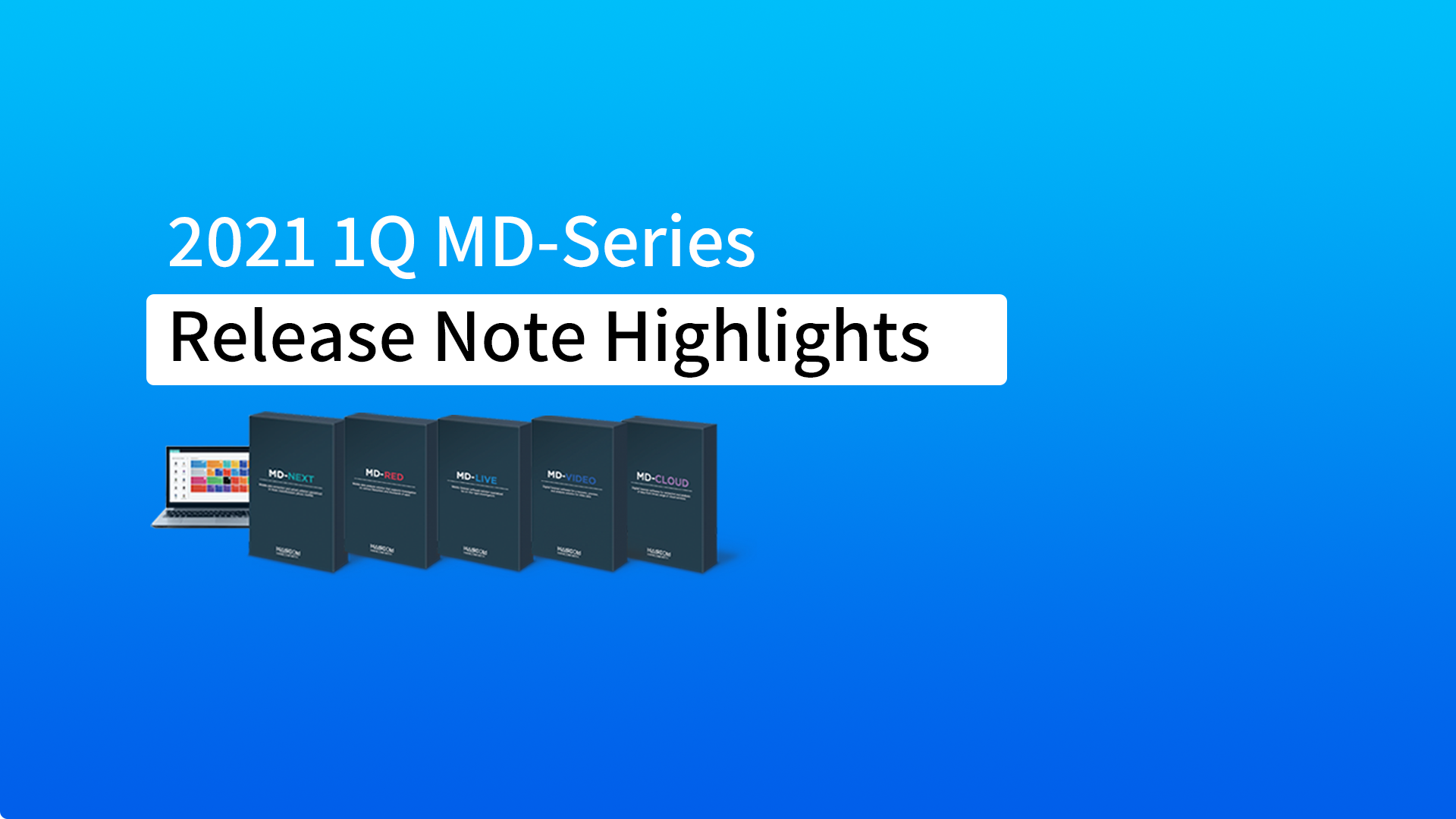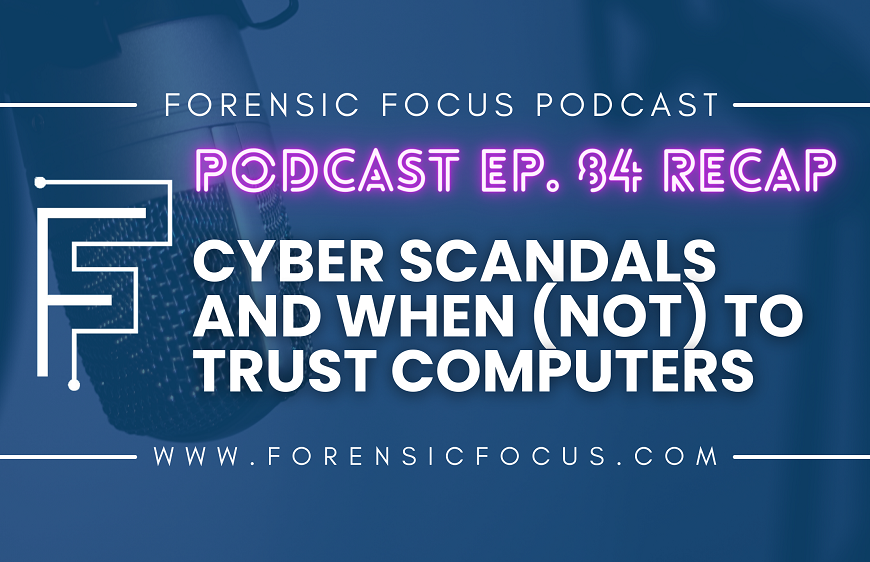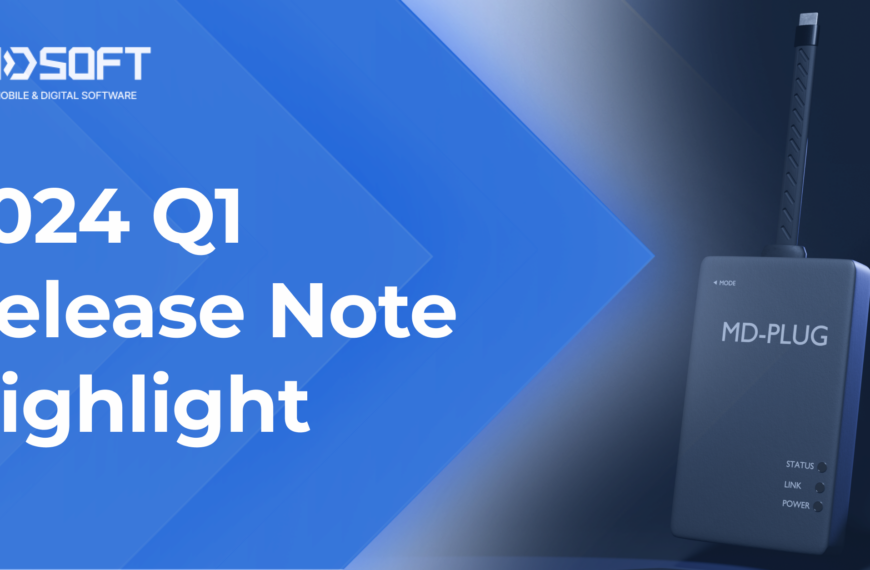Here are the major new features of HancomWITH’s MD-Series released in 1Q 2021. For further information please download this PDF file.
MD-NEXT v1.89.13 – v1.89.18
iOS Full Filesystem(Checkm8) – Improved and supports iPhone 6 (iOS 12.X), version: iOS ~14.5.
MTP extraction – Supports pop-up guidance to extract media files not accessible by ADB from Android 11.
Major Apps selection – Improved to select major apps from supported apps list.
FAQ – Added New Troubleshooting guide (FAQ) feature.
MD-RED v3.7.12 – v3.7.22
Filesystem – Supports mounting of the MTP image on the Android Live image extracted from the same Samsung device.
DB Viewer – Supports Base64 string decoding and BLOB data interpretation that stored in SQLite DB.
Report – Added ‘Information file(.pdf)’ while ‘Imaging analysis result files’ and ‘Verify Image’ menu.
MD-LIVE v3.3.20 – v3.4.0
Keyword – Added ‘Keyword’ feature for managing keywords set and multiple searches.
Analysis result – Improved check-reaction performance of analysis results.
HashSet – Added search button for new search even after analysis is completed.
MD-VIDEO v3.5.0 – v3.5.2
OCR – Support for timestamp and channel number in each video frame.
Media enhancement – Various functions to zoom in and out of frame.
New DVR model support – COMMAX/Swann/EGPIS/Q-SEE/S-1/Honeywell (HRHQ-1040L) – Hikvision FS/Zmodo(ZMD-DT-SIL4) – EXT2/IDIS
MD-CLOUD v1.5.0
Extraction – Supports Google calendar extraction by credentials which is extracted from MD-RED and multiple google accounts saved in credential.
Data Viewer – Added a video viewer.
Analysis – Improved data control performance of big amount of data and selection speed.
If you would like to know more please download this PDF file.