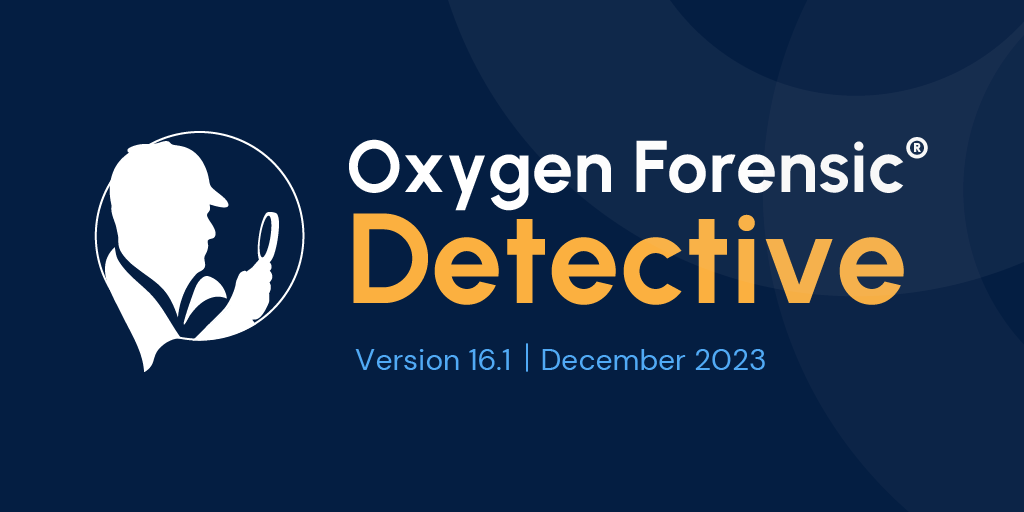For years, Oxygen Forensics has been a trusted provider of passcode brute force solutions for mobile devices, allowing investigators to decrypt data from a variety of mobile devices and device backups. Today we released the latest version of our all-in-one solution, Oxygen Forensic® Detective v.16.1, with our new module, Oxygen Forensic® KeyDiver.
Oxygen Forensic® KeyDiver is a powerful brute force module seamlessly integrated into Oxygen Forensic® Detective. This module is designed to uncover passwords and decrypt various digital entities, including partitions protected with BitLocker, FileVault 2, encrypted ZIP files, encrypted Apple Notes, and passcode-locked Telegram Desktop apps.
Oxygen Forensic® KeyDiver is based on the Hashcat tool, renowned as one of the open-source solutions supporting hundreds of hash types. Users can employ hashes from third-party sources or utilize attack settings files obtained from Oxygen Forensic® Detective.
To learn more about Oxygen Forensic® KeyDiver and the other features included in Oxygen Forensic® Detective v.16.1, read our release notes.
About Oxygen Forensics, Inc.
Oxygen Forensics is a global leader in digital forensics software, enabling law enforcement, government agencies, enterprises, and service providers to gain critical insights into their data faster than ever before.
Specializing in access to evidence from cloud services, mobile and IoT devices, computers, drones, device backups, UICC and media cards, Oxygen Forensics provides the most advanced digital forensic, data extraction, and analytics tools for criminal and corporate cases and investigations, to help make the world a safer place.