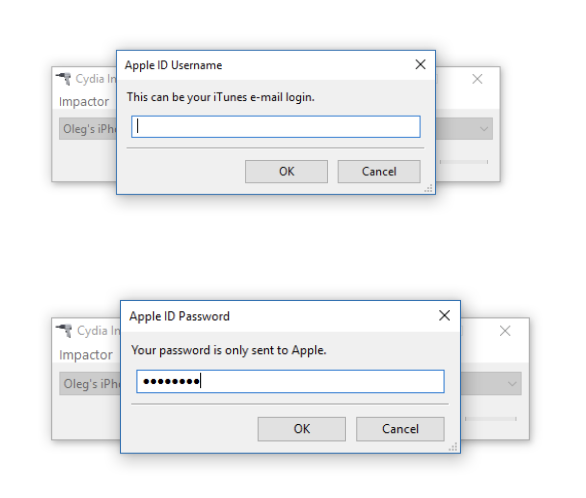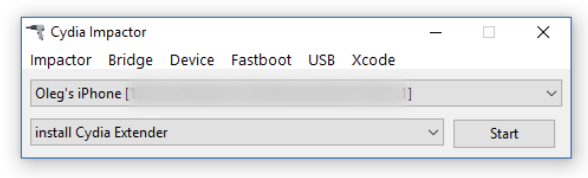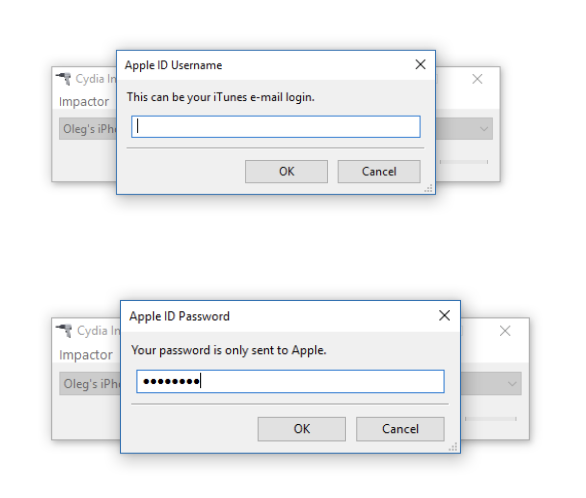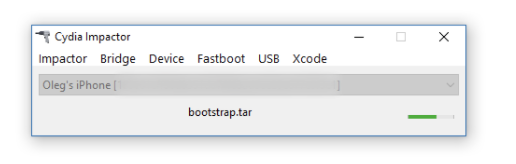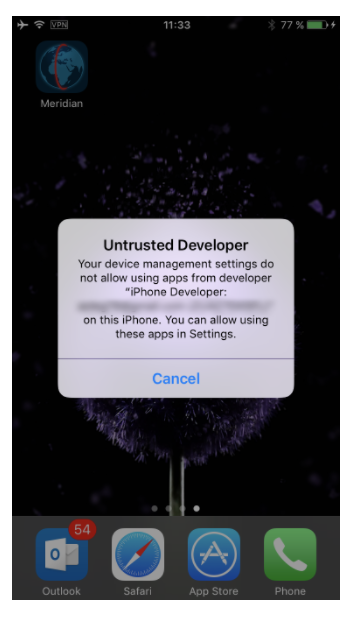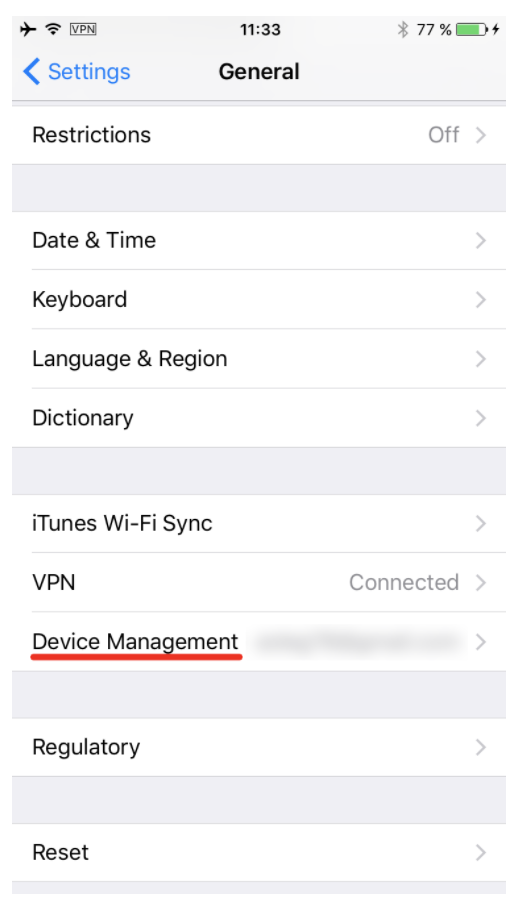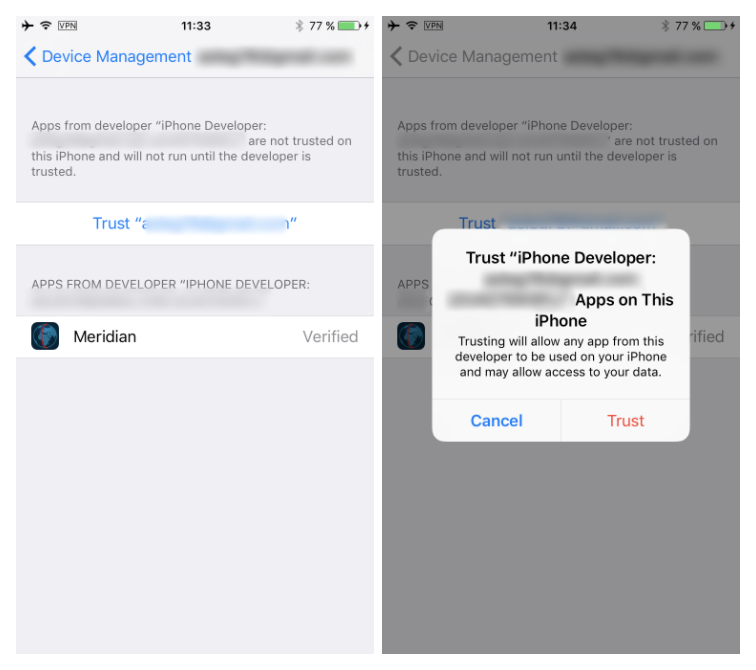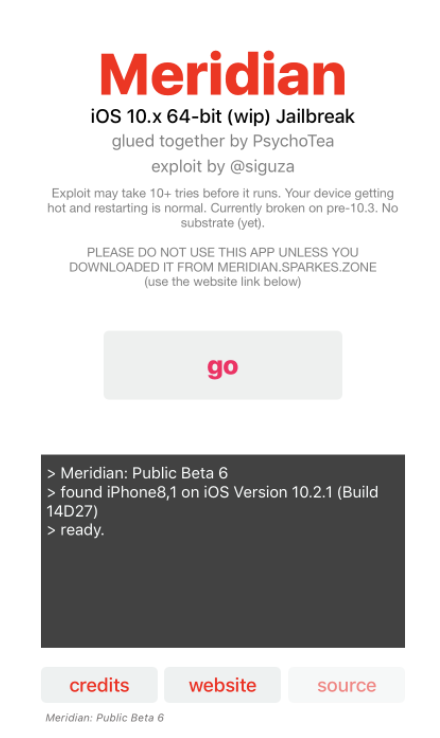by Oleg Afonin, Mobile Product Specialist at ElcomSoft
Jailbreaking iOS is becoming increasingly difficult, especially considering the amounts of money Apple and independent bug hunters are paying for discovered vulnerabilities that could lead to a working exploit. Late last year, a bug hunter at Google’s Project Zero discovered one such vulnerability and developed and published an exploit that gave birth to a plethora of jailbreak tools for all versions of iOS 10 as well as iOS 11.0 through 11.1.2. The newly emerged jailbreaks are all exploiting the same vulnerability. Moreover, they are all using the same off-the-shelf exploit to jailbreak the device. However, there are major differences between the newly emerged jailbreaks that are worth explaining.
Why Jailbreak?
Mobile forensic experts use jailbreaks for a different reason compared to enthusiast users. Jailbreaking, or obtaining root-level access to the file system, is a required pre-requisite for most physical acquisition tasks as it exposes the file system to forensic acquisition tools, helping circumvent iOS sandbox protection and access protected app data. Jailbreaking the device helps experts extract the largest amount of data from the device. During jailbreaking, many software restrictions imposed by iOS are removed through the use of software exploits.
Jailbreaking in general performs multiple tasks such as escaping the sandbox, bypassing kernel patch protection. For the mobile forensic expert, jailbreaking permits root access to the file system and allows establishing SSH connectivity to the device. This, in turn, allows accessing and extracting data that would be otherwise guarded by the operating system.
In this article, we’ll review the five latest jailbreaks for iOS 10.0 through 10.3.3 and 11.0 through 11.1.2.
- iOS 10.0-10.3.3 (32-bit): h3lix
- iOS 10.0-10.3.3 (64-bit): doubleH3lix, Meridian
- iOS 10.3.x (64-bit, A7-A9 only): g0blin
- iOS 11.0-11.1.2: LiberIOS
- iOS 11.0-11.1.2: Electra
Before we review the individual jailbreak tools, let us first see what they have in common.
What Is a Jailbreak?
Jailbreaking modern versions of iOS is an extremely complex process exploiting multiple vulnerabilities in various parts of the OS to defeat the systems’ security measures. In general terms, a jailbreak performs the following steps:
- Sandbox Escape: during this stem, the jailbreak tool utilizes an exploit allowing it to access components it does not have the permissions to.
- Privilege Escalation: the jailbreak gains elevated privileges allowing it to access protected resources (e.g. mount the root file system, patch the kernel, inject code etc.)
- KPP Bypass: disables or works around the code signing check, which allows modifications to the file system without making the device unbootable, causing a bootloop or random reboots.
While getting more complicated, modern jailbreak tools are safer to use. Starting with iOS 11, all jailbreaks are utilizing the same installation procedure. A failed jailbreak does not cause system instability, and does not required reinstalling iOS in order to perform another attempt.
General Implications of Jailbreaking
The main purpose of a jailbreak is circumventing iOS security measures. A jailbroken device becomes vulnerable to attacks and malicious code unimaginable on a non-jailbroken device. Since a jailbreak allows installed unsigned code, an jailbroken iOS device starts behaving much like Android devices with the “Allow installation from unknown sources” option turned on. In addition, sideloaded apps on jailbroken devices may obtain full access to other apps’ sandboxed space, thus accessing personal (and highly secure) information they were never meant to.
Forensic Implications of iOS 10 and 11 Jailbreaks
Jailbreak tools are exploiting vulnerabilities. They can be picky, only supporting certain combinations of software (version of iOS) and hardware, allowing or disallowing third-party software repositories (Cydia) and potentially having other limitations.
Installing a jailbreak brings the following forensic consequences.
- System and data partitions modified. A jailbreak unavoidably modifies both the system and user data partitions. This must be documented in order to maintain evidence admissibility.
- The jailbreak installation procedure (starting with iOS 10) requires a working Internet connection (to at least ppq.apple.com) from both the computer and the iOS device being jailbroken. If the iOS device has an outstanding remote wipe or iCloud lock request, it might be locked the instant the connection is established. Contacting Apple to ensure there are no such requests (as well as blocking subsequent requests) is a good idea.
- Jailbreaking an iOS device modifies both user data and system partitions. These modifications must be properly documented to maintain admissibility of collected evidence.
- At this time, it is not possible to perform a clean removal of the jailbreak. Modifications performed to the system partition are persistent; even a factory reset would not remove the jailbreak. While some jailbreak tools (e.g. Electra) claim to create an APFS snapshot to allow restoring the system to pre-jailbreak condition in the future, there are currently no tools available to perform such restore.
Experts must carefully consider the above implications before attempting to jailbreak a device.
Installing a Jailbreak
All jailbreaks for iOS 10 and iOS 11 share a common installation procedure.
Steps to jailbreak:
Back up data with iTunes or Elcomsoft iOS Forensic Toolkit (if backup password is empty, specify and record a temporary password).
Obtain and install the jailbreak tool using the appropriate links. This includes two files:
- The jailbreak IPA file
- Cydia Impactor available at http://www.cydiaimpactor.com/
Cydia Impactor (developed by Saurik) is used to sign the IPA file so that the jailbreak tool can be executed on iOS devices. You will need to use valid Apple ID credentials for signing the IPA. We recommend using a newly created Apple ID for signing the certificate.
Connect the iOS device to the computer, trust the computer on the iOS device and launch Cydia Impactor.
Drag the jailbreak IPA onto Cydia Impactor app.
Provide Apple ID and password when prompted. Click OK to allow Cydia Impactor to sign the IPA and upload it onto the iOS device. (A disposable Apple account is recommended; there is no need to use the same Apple ID as the main ID on the device).
Cydia Impactor will sideload the IPA file onto the iOS device.
If you attempt to launch the jailbreak IPA at this time, the attempt fill fail as the digital certificate for that app is not yet trusted.
You will need to trust the certificate in order to be able to launch the jailbreak. To do that, on the iOS device, open Settings > General > Device Management. You will see a developer profile under the “Apple ID” heading.
Tap the profile to establish trust for this developer. (An Internet connection is required to verify the app developer’s certificate when establishing trust.)
On the iOS device, find the jailbreak app and run it.
Follow the on-screen instructions.
After you jailbreak, the device will respring. Note that neither jailbreak will install the Cydia app; however, the jailbreak may already include a working SSH daemon (make sure to specify the correct port number in iOS Forensic Toolkit, which can be 22 or 2222). If it does not, you’ll have to install OpenSSH from Cydia.
If the built-in SSH daemon does not work on either port number, download and install OpenSSH from Cydia. A working SSH connection is required to perform physical acquisition.
iOS 11 Jailbreaks
There are two jailbreaks supporting physical acquisition with iOS Forensic Toolkit that are compatible with iOS 11.0 through 11.1.2. The LiberIOS and Electra jailbreaks are based on the exploit discovered by Google Project Zero. Both jailbreaks are compatible with iOS Forensic Toolkit. If one of the two jailbreaks does not work for a particular combination of hardware and iOS version, you may try rebooting the device and applying a different jailbreak.
LiberIOS: http://newosxbook.com/liberios/
Electra: https://coolstar.org/electra/
At this time, only the Electra jailbreak supports Cydia. LiberIOS does not support Cydia. The latest build of Electra does support Cydia, with Dropbear SSH daemon running on port 22.
Both jailbreaks employ a so-called ‘KPP-less’ approach to jailbreaking. In this approach, the jailbreak does not patch or otherwise alter the state of Apple’s Kernel Patch Protection (KPP) service that checks file system integrity during boot and then periodically while the system is running. All previous jailbreaks used to patch KPP (a so-called ‘KPP bypass’ approach). More information about KPP and how it was patched in earlier jailbreaks is available in How Kernel Patch Protection Works and How Hackers Bypass KPP.
LiberIOS and Electra employ a different approach, leaving KPP alone and writing into different areas of the file system instead. While this approach leads to a potentially more stable jailbreak, it also limits the ability to run Cydia Substrate, requiring its complete rework. At this time, only the Electra jailbreak managed to include a working copy of Cydia in iOS 11.
In addition, the Electra jailbreak will create a APFS snapshot immediately after jailbreaking. The APFS snapshot can be best described as a file system-level restore point allowing you to roll back the root file system to exactly the state it was immediately after jailbreaking. By performing a factory reset afterwards, you will get a clean system without any traces of jailbreaking. Do note, however, that using the APFS snapshot to roll back the device requires a not yet released tool called SemiRestore11.
According to Electra jailbreak developer, this is how it works:
- Prior to jailbreaking, Electra RC 3.x/final release will check if your device is in a somewhat clean state
- If it is not in a somewhat clean state, it’ll give you a warning message and ask if you want to continue jailbreaking anyways
- However, if it is in a clean state, it will take an APFS snapshot of the root filesystem (/)
- Later on, if you would like to utilize SemiRestore, it will tell APFS to revert to the snapshot that Electra created when the device was first jailbroken
- After the APFS snapshot of the rootfs is reverted, you can “Reset all Contents and Settings” (which will wipe /var) and you will have a stock iPhone on iOS 11.0 – 11.1.2!
Both LiberIOS and Electra jailbreaks are semi-tethered. If you reboot the device, you will have to re-run the jailbreak app to activate the jailbreak. The jailbreak will expire after 7 days, after which you will have to re-run the entire procedure starting with using Cydia Impactor on your computer.
iOS 10 Jailbreaks
There are several iOS 10 jailbreaks based on the same vulnerability as the jailbreaks for iOS 11.
The h3lix (https://h3lix.tihmstar.net/) jailbreak supports all 32-bit devices that are running any iOS version between 10.0 and 10.3.3. h3lix is the only 32-bit jailbreak covering all versions of iOS 10 that is supported by iOS Forensic Toolkit.
The same developer released a version of the h3lix jailbreak for 64-bit devices running all versiosn of iOS 10.0 through 10.3.3. The doubleH3lix (https://doubleh3lix.tihmstar.net/) jailbreak includes Cydia repository, but comes without a built-in SSH client. Installing OpenSSH from the Cydia store is obligatory to perform physical acquisition. In our tests, we discovered that OpenSSH may not work immediately after the installation, requiring a phone reboot. After rebooting the phone, one must wait for 3 to 5 minutes before re-applying the jailbreak; otherwise, the jailbreak may fail with “Kernel exploit failed” error followed by another reboot.
The Meridian (https://meridian.sparkes.zone/) jailbreak supports all 64-bit devices that are running any iOS version between 10.0 and 10.3.3. Notably, the iPhone 8, 8 Plus and iPhone X are missing from the list of supported devices as they were released with iOS 11 out of the box. Meridian is a KPP-less jailbreak. KPP-less is a new style of jailbreaking which avoids writing to certain protected areas of the kernel; this may cause issues with Cydia Substrate.
g0blin (https://g0blin.sticktron.net/) is a specific jailbreak that targets a limited set of iOS versions running on certain hardware. Specifically, the g0blin jailbreak targets iOS 10.3 through 10.3.3 running on devices equipped by A7 through A9 chip sets. This includes the iPad 5, iPad Air and Air 2, iPad Pro (2015), iPad mini 2 through 4, iPod Touch 6, as well as iPhone 5s, 6/Plus, SE and 6s/Plus.
The reason for choosing this specific jailbreak would be compatibility. The g0blin jailbreak supports Cydia; the RC1 version of this tool includes dropbear SSH (the RC2 drops dropbear support, making you install OpenSSH instead from the pre-installed Cydia app). For this reason, consider using either g0blin_rc2.ipa or the older g0blin_rc1.ipa depending on your requirements. The RC2 supports a larger (yet unspecified) set of iOS/hardware combinations, while the RC1 includes dropbear SSH without the need to launch Cydia to manually install OpenSSH.
What Next?
Installing a jailbreak is a required pre-requisite for physical extraction. The process of physical extraction is described in Breaking into iOS 11. An alternative to physical extraction is logical acquisition, which can be performed even on a locked device if a lockdown file (iTunes pairing record) is available. However, using existing pairing records becomes more complicated as iOS 11.3 limits the lifespan of lockdown records.
Conclusion
We described the differences between jailbreaks utilizing the newly discovered vulnerability published by Google Project Zero, and covered the steps to install and (for iOS 11 Electra jailbreak) uninstall the jailbreaks.
Founded in 1990, ElcomSoft Co. Ltd. is a leading developer of digital forensics tools. The company offers state-of-the-art solutions for businesses, forensic and law enforcement specialists, provides training and consulting services on mobile and computer forensics.