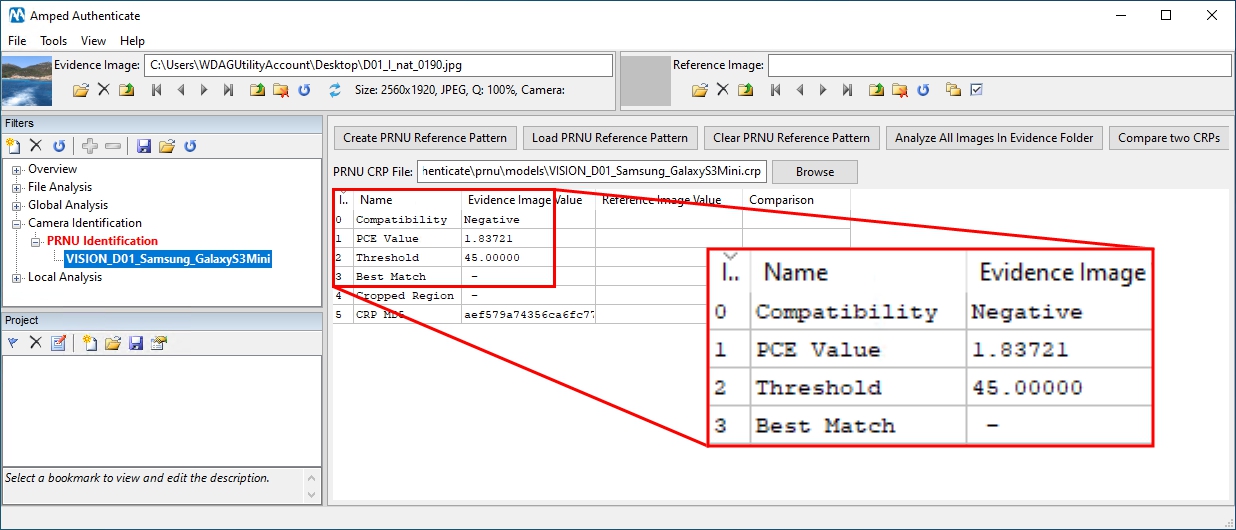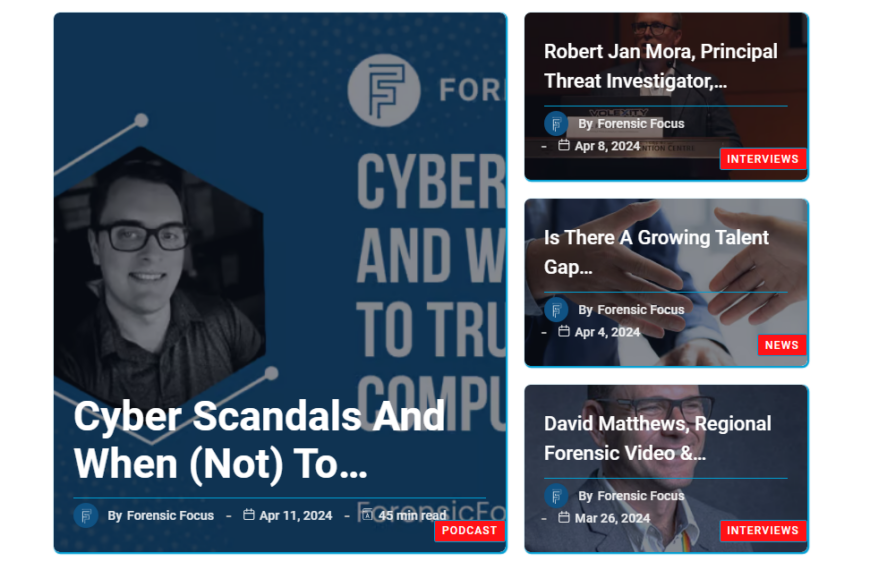Amped Software is happy to announce the latest release of Amped Authenticate, a software solution for digital forensic experts to exploit the data behind digital images, allowing for the analysis of image integrity, authenticity, metadata, source and history, and detection of tampering prior to its use as intelligence and evidence.
The latest Amped Authenticate update (16636) includes improved PRNU Identification, more robust Batch Processing, updated JPEG QT database, and more.
See Amped Authenticate in action:
Improved PRNU Identification Matching
The PRNU Identification is one of Amped Authenticate’s most attractive filters, with its ability to link an image to the source device that produced it. One of the key performance indicators for source identification algorithms is robustness: will they find a match even if the image has been downscaled, compressed, or cropped?
Amped Authenticate’s PRNU Identification was already supporting a wide variety of processing: it would usually find the match even if the evidence image had been cropped (even by large amounts), downscaled, upscaled or re-compressed by reasonable amounts, or rotated by multiples of 90 degrees. But one thing that was not supported was simultaneous down/up-scaling and cropping. Up-scaling combined with cropping is what happens when you capture an image using digital zoom, which is very common with smartphones. When the digital zoom is enabled, the image is obtained by taking a sub-part of the camera sensor and then resizing pixels to match the desired output resolution. In such cases, previous releases of Amped Authenticate would fail to find a positive match between the captured image and the corresponding device’s Camera Reference Pattern (CRP).
And now? Now it works! If you run the latest version of Amped Authenticate and select the PRNU Identification filter, you’ll notice a brand new section in the interface. You can now configure an Advanced Settings File that lets you enable and customize a more in-depth searching strategy, that will iteratively resize the evidence image and test it against the CRP. Doing so, if the image underwent both resize and crop, you may be able to detect a positive match and find the amount of resizing that yielded the match, which reveals further information about the image processing history.
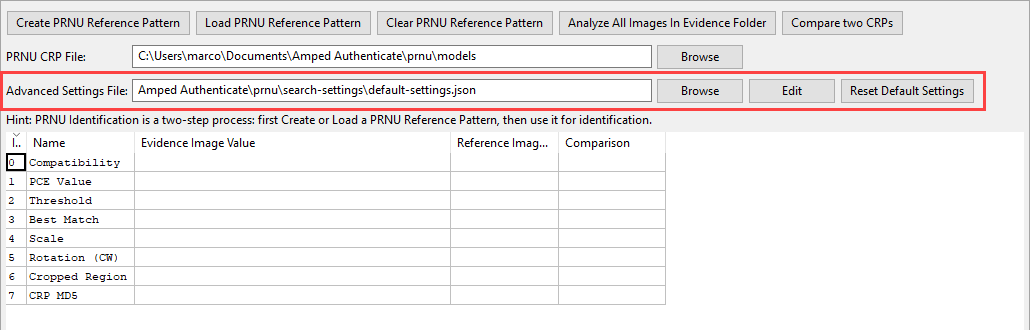
Improved PRNU Identification Filtering
When extracting PRNU noise from images, the PRNU Identification filter now uses an improved filtering algorithm to reduce non-unique artifacts, that are, noise components that are not specific to the exact device, they are instead shared by many cameras. By filtering out these artifacts, we are reducing the chances of false positives.
While CRP files generated with previous versions of Amped Authenticate will still work, you may be getting different results using them with this new release. Should you need forensic soundness/reproducibility, you have to use the same software version employed at the time (it’s written on top of Authenticate’s reports!).
More Robust Batch Processing and Smart Report
Thanks to our attentive users, we realized that when running the Smart Report and Batch Processing tools over a set of files, the presence of some problematic files could stop the processing. We thus reviewed the behavior of these tools: when a problematic file is encountered, it’s just skipped, and processing continues to the next image.
A list of problematic files is then provided at the end of the generated report (both when HTML or TSV format are selected), to allow users to review these files individually.
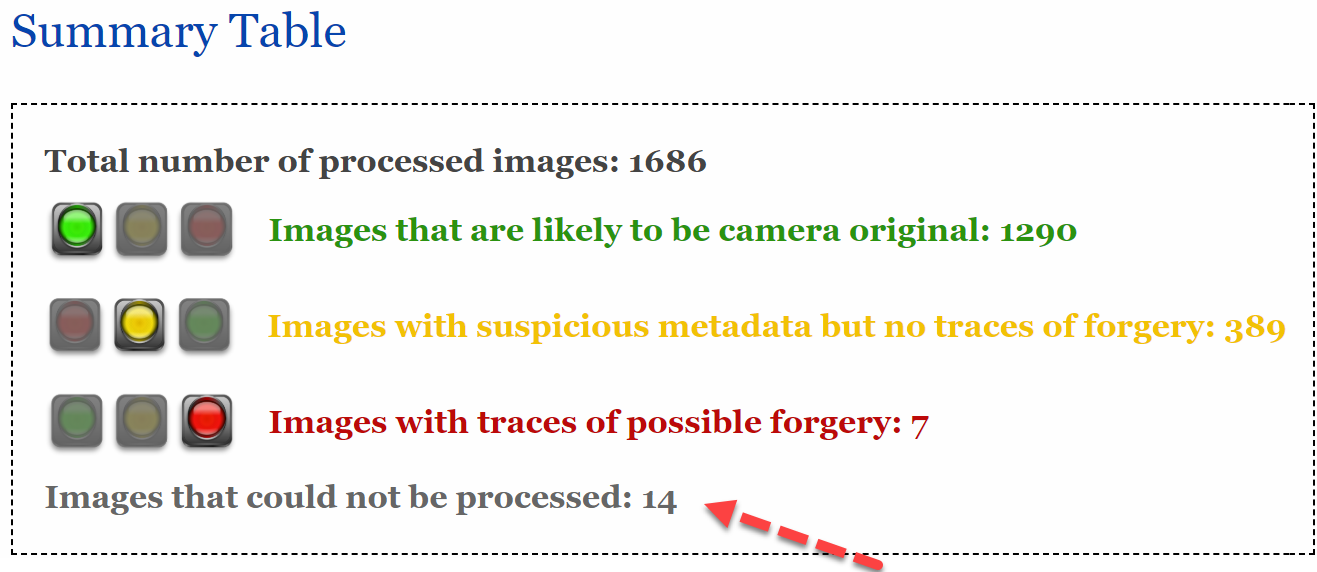
Updated JPEG Quantization Table Database
Amped Authenticate users know the potentiality of JPEG Quantization Tables (QT) analysis. Since different camera models tend to use different tables, we can use QTs to cross-check the make and model of the camera as declared in Exif metadata. When metadata are not available, QTs may still provide some advice about the brand/model of the originating device (provided the image has not been compressed). To do all of this, however, you need an extensive database that binds camera devices to the QTs they use. With this update, we’ve added more than 1000 new QTs to our database, which now counts 15888 tables, including those of very recent smartphones.
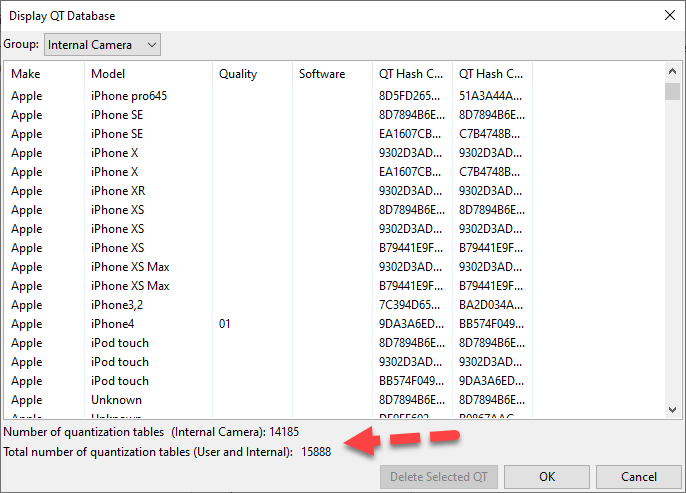
Read the blog post from Amped Software to learn more about this update.

Get it now!
If you have an active support plan you can update straight away by going into the menu Help>Check for Updates Online within Amped Authenticate. If you need to renew your SMS plan, please contact Amped Software or an authorized distributor. And remember that you can always manage your license and requests from the customer support portal.